Marco Planet
AULA F2088 Mechanical Gaming Keyboard - Customizable, Backlit, and Ergonomic
AULA F2088 Mechanical Gaming Keyboard - Customizable, Backlit, and Ergonomic
Couldn't load pickup availability
ws 7, 8, 10,11/Mac
Description:
Elevate your gaming experience with the AULA F2088 Mechanical Gaming Keyboard.
This wired keyboard offers a seamless transmission method through USB, featuring 108 keys with 22 mixed backlight colors.
The brown switches provide a satisfying 4.0mm key stroke, 60+10g button strength, and a durable key life of about 50 million times.
Enjoy a full-size keyboard with a detachable magnetic hand rest for added comfort during intense gaming sessions.
With customizable lighting effects and multimedia controls, this gaming keyboard is the perfect addition to your gaming setup.Bullet Points:
- Customizable Backlighting: Choose from 22 mixed backlight colors to create an immersive gaming environment.
- Mechanical Precision: Brown switches for a 4.0mm key stroke, 60+10g button strength, and a key life of about 50 million times.
- Ergonomic Design: Full-size keyboard with a detachable magnetic hand rest for comfortable and extended gaming sessions.
- Multimedia Controls: Convenient multimedia controls with a dual-mode knob for volume adjustment, mute, and playback control.
- Easy to Use: Plug and play with compatibility for Vista/Windows 7, 8, 10/Mac. Download the custom driver for personalized settings.
Product Specifications:
- Transmission Method: Wired USB
- Number of Keys: 108
- Backlight Colors: 22 mixed colors
- Key Stroke: 4.0mm
- Button Strength: 60+10g
- Key Life: About 50 million times
- Rated Voltage/Current: DC 5V/250mA
- Product Size: 435(L)x123(W)x38.5(H)+0.5mm
- Hand Rest Size: 435(L)x68(W)x 14.5(H)+0.5mm
- System Requirements: Vista/Windows 7, 8, 10/Mac
Package Includes:
- 1 x Wired Mechanical Keyboard
- 1 x Detachable Hand Rest
- 1 x User Manual
Dual Mode Knob:
- Knob dual mode design with default lighting mode and multimedia mode.
- Long press for 3 seconds to switch between multimedia and light effect modes.
Multimedia Mode (Press):
- Control volume by rotating the knob.
- Press the button to mute or unmute.
- Play, pause, and skip songs with dedicated buttons.
Light Effect Mode (Spin):
- Switch between 19 lighting effects with a press.
- Adjust brightness or turn off lights by rotating the knob.
- Customize your lighting effect by pressing specific keys.
FN Key Purposes:
- Control various functions such as computer, search, calculator, CD player, media playback, volume adjustment, and more.
Q&A:
- How many lights? 22 backlight effects.
- What is the multi-function alloy knob? A multimedia control button for muting and mode switching.
- What is the use of the hand rest? Removable magnetic hand rest for added comfort.
- When will it be shipped, and how long will I receive it? Shipped within 1-3 days; delivery times vary by country, generally within 20-50 days.
Enhance your gaming setup with the AULA F2088 Mechanical Gaming Keyboard. Click to buy now!
Custom Dirver Download:
https://bit.ly/3sTOHwh
Package:
1* Wired mechanical keyboard
1* Hand rest
1* User manual
Dual Mode:
1.Knob dual mode design default lighting mode like "light effect mode "and "multimedia mode"
2.Operation mode:long press for 3 seconds to switch the multimedia mode ,the knob light is off; the light effect mode, the knob light ison
Multimedia mode(press):
1. Control the Volume
By rotating the knob, you can adjust the volume of your headset or speaker, or press the button to make them mute
2.Rotate The Knob Up to Decrease the Volume /Rotate the Knob Down to increase the Volume
3.M1 for Last Song,M2 Play/Pause,M3 Next Song
Light effect mode(spin):
1. Switch The Lighting Effect
Click the button to switch the light effect mode and store up to 19 lighting effects.
2. Adjust The Brightness
By rotating the knob, you can adjust the brightness of the backlit or tum the lights off
3. Custom Your Lighting Effect
Press M1 (or M2/ M3) firstly, then press and hold the M1 (or M2/ M3) button until the knob indicator flashes and the lights of the keys are off, you can custom your lighting effect by pressing the keys that you want, then press the M1 (or M2/ M3) to confirm
FN Key Purpose:
FN+F1 (My Computer)
FN+F2 (Search)
FN+F3 (Calculator)
FN+F4 (CD player)
FN+F5 (previous song)
FN+F6 (Next song)
FN+F7 (play/pause)
FN+F8 (stop)
FN+F9 (mute)
FN+F10 (volume reduction)
FN+F11 (volume up)
FN+F12 (lock/unlock the full keyboard)
FN+→(speed plus)
FN+←(speed reduction)
Q&A
Q:How many lights
A:22 backlight effects
Q:What is multi-function alloy knob?
A:This is a multimedia control button used to mute/mode switch. you can use it to switch between 22 lighting effects



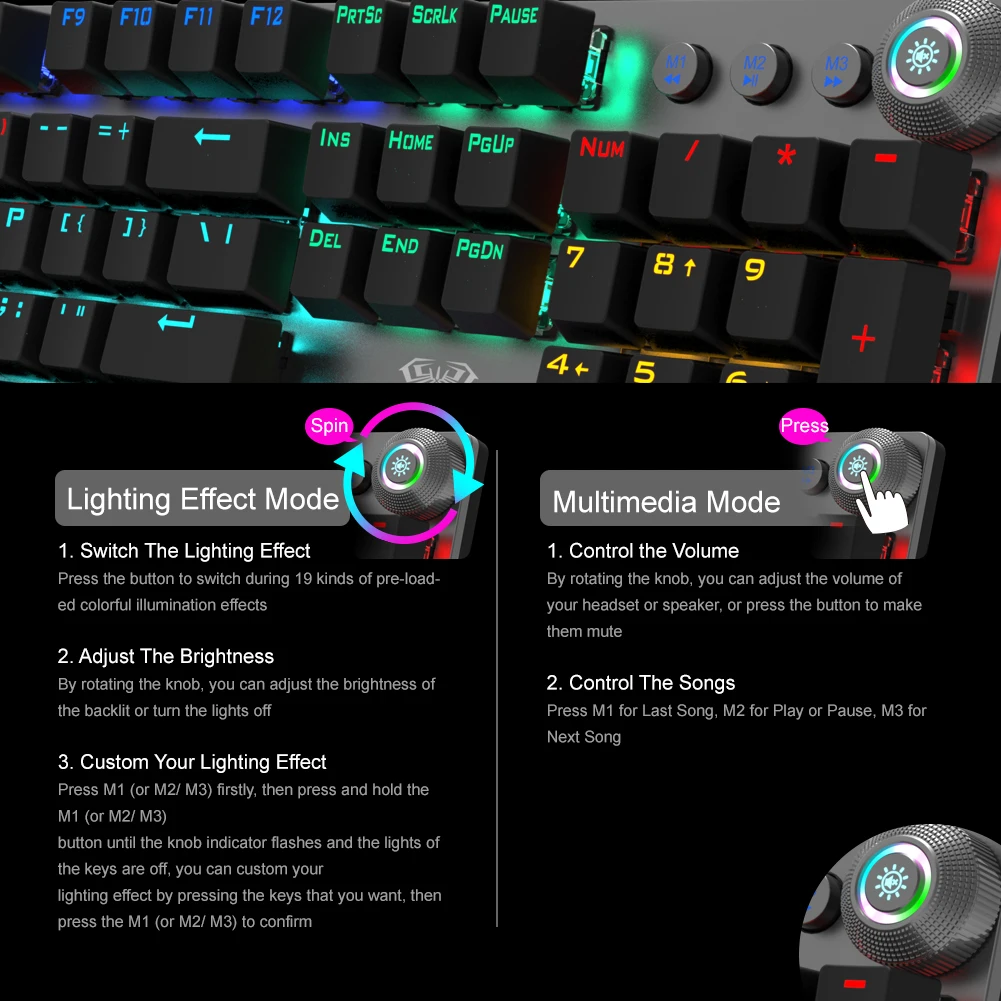



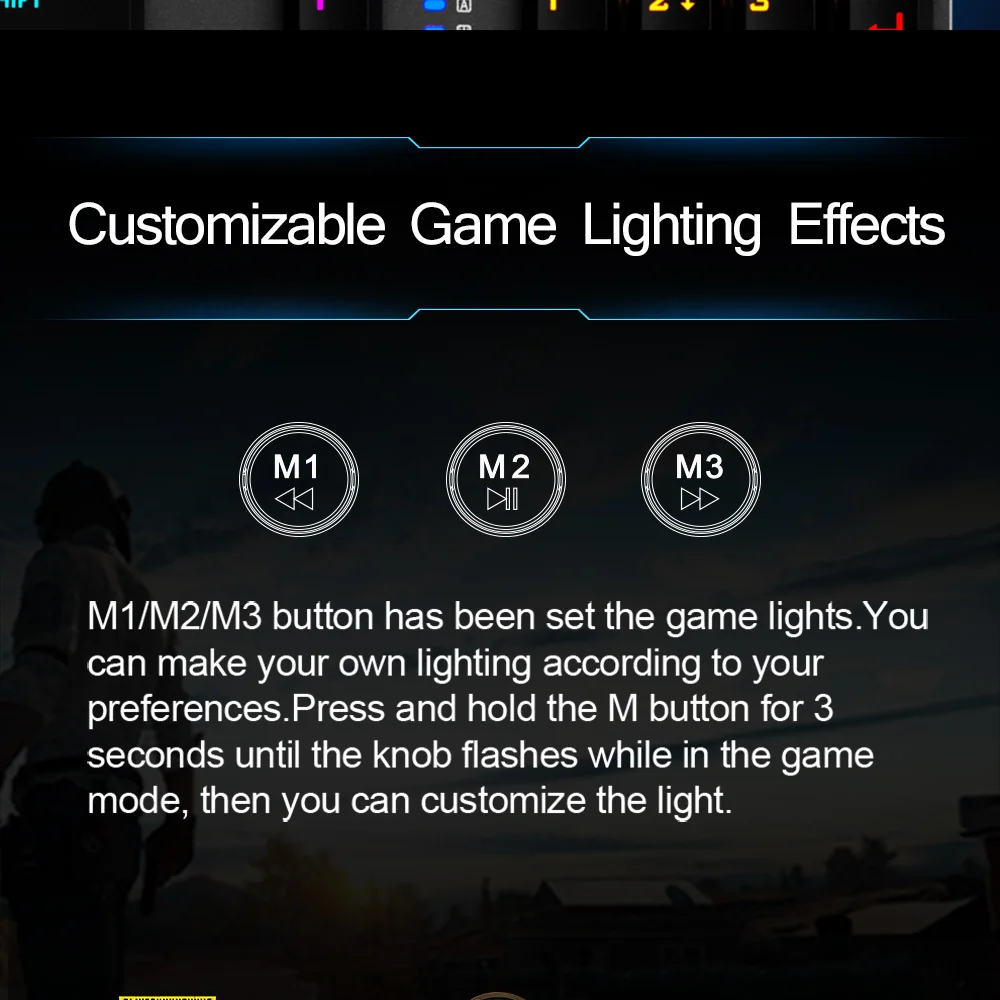



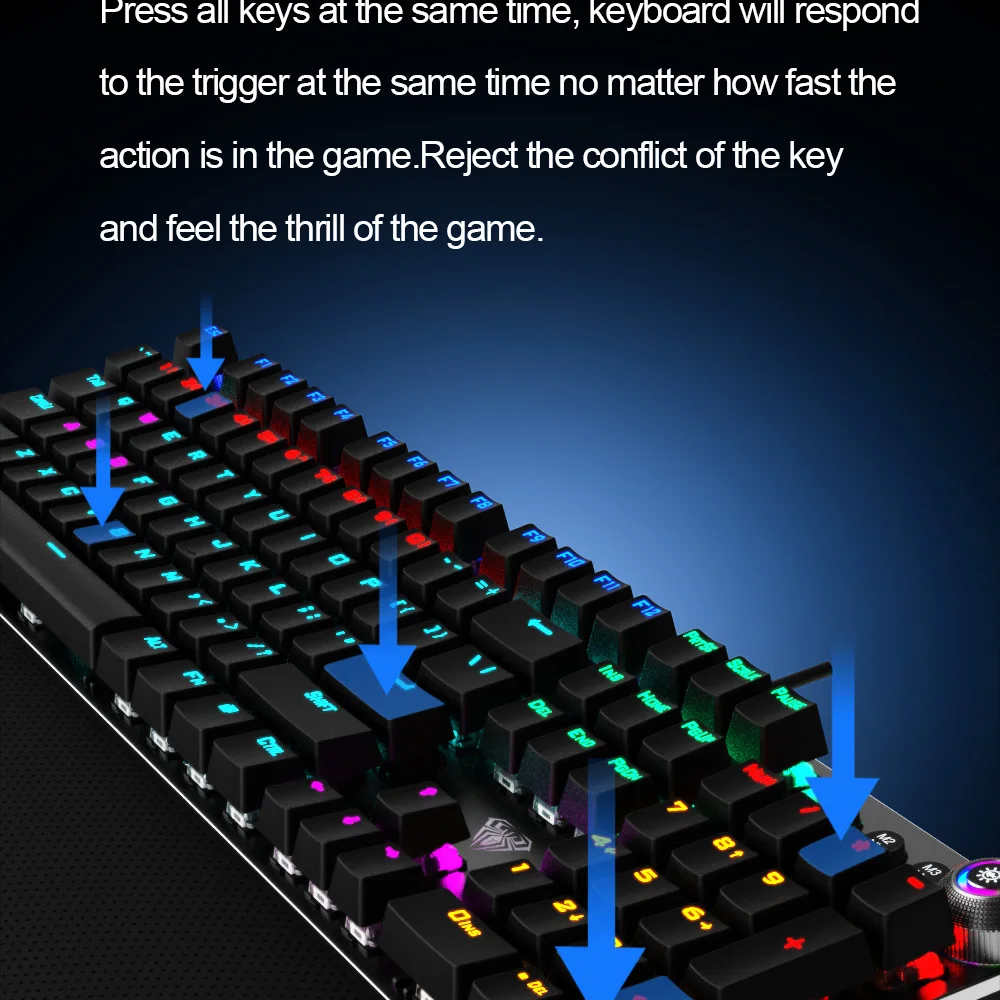


Share




















